Share Your Feedback About the Creative
Providing feedback on your generated images and videos helps improve both your own results and the AI Studio overall. Each creative comes with the option to rate it using a thumbs up or thumbs down. This makes it easy to signal whether the output met your expectations or if something needs improvement.
When you click thumbs up, it tells the system that the creative matched your needs in terms of style, accuracy, or quality. If you click thumbs down, it shows that the result had issues like mismatched details, awkward poses, or product inconsistencies.
Share Your Feedback
To share feedback on your creatives:
-
Go to the AI Studio tab.
-
Go to My Creations and select the creative you want to review.
-
Below the preview, click the thumbs up button if the output met your expectations, or the thumbs down button if it did not. Regularly sharing feedback ensures that your generated content becomes more accurate over time, reducing errors and helping you get results that better align with your campaigns. It’s a simple but powerful way to make the platform smarter and more personalized to your needs.
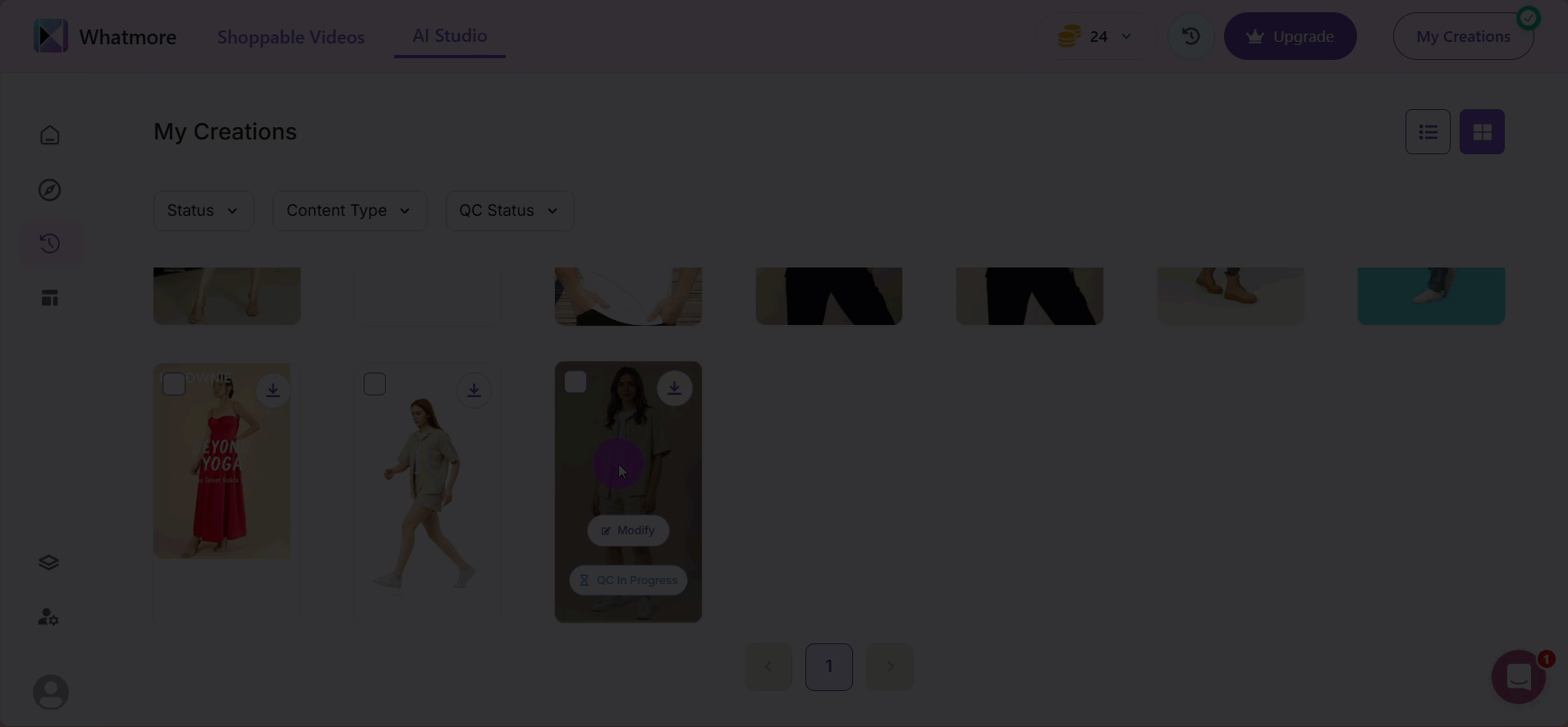
By sharing your feedback about the creative, you help refine the work and ensure it aligns perfectly with your vision.
See also
To complement your understanding, view the following pages: