Add Music
Adding music to your video helps set the tone, mood, and energy of your campaign. The right soundtrack can make your product stand out, capture attention, and connect with your audience on an emotional level. Think about your audience’s emotions: do you want them to feel inspired, relaxed, excited, or confident?
Music shapes how viewers feel about your video. A lively beat can make a casual outfit feel fun and approachable, while a softer track can enhance elegance in formalwear. Choosing the right background music ensures that the visuals and audio work together, creating a more engaging experience that resonates with your audience.
Use Cases
Launching a seasonal collectionImagine you’re preparing a campaign for your spring/summer collection. By adding uplifting and cheerful music, you can make casual wear and light dresses feel even more inviting. The soundtrack reinforces the seasonal mood, helping customers picture themselves wearing your clothes in real-life settings, like picnics, festivals, or vacations.
Promoting a new luxury lineSuppose you’re releasing a luxury office-wear collection. Selecting calm, sophisticated music—like piano or orchestral tracks—adds elegance to your video. The soundtrack highlights the exclusivity of the products, aligns with the premium tone of your campaign, and helps position your brand as refined and trustworthy.
Add Music
To add music to your shot:
-
Go to AI Studio tab and start a new project as video. Upload or link your product, then continue through model, pose, moodboard, and shot customization.
-
When you reach the Music section, select the genre that best fits your campaign. Adding the right music tone can set the mood, highlight your product’s personality, and make your video more engaging for your audience.
-
Mood Happy – Works well with casual wear, summer dresses, and everyday outfits, creating light and cheerful vibes.
-
Genre Rock – Great for streetwear, edgy jackets, ripped jeans, and bold fashion statements.
-
Genre Hip-hop – Perfect for urban streetwear, oversized clothes, sneakers, and expressive, trend-forward looks.
-
Genre Cinematic – Ideal for formal wear, evening gowns, and luxury collections where elegance and drama matter.
-
Instrument Piano – Fits office wear, sophisticated outfits, and minimalistic designs that emphasize refinement.
-
Genre Lofi – Best for cozy casuals, homewear, soft knits, and relaxed styles with a chill aesthetic.
-
Mood Energetic – Suits activewear, sports gear, and athleisure, highlighting movement and vitality.
-
Instrument Guitar – Matches bohemian styles, festival outfits, denim looks, and carefree casual wear.
-
Mood Suspenseful – Works for high-fashion, avant-garde, and dark-toned collections that aim to be striking and bold.
-
Instrument Orchestra – Perfect for luxury collections, haute couture, and elegant gowns, adding grandeur and sophistication.
-
-
Preview and select tracks to see how they match with your video’s pacing and theme. You can select up to four individual tracks, or choose an entire genre and let the system automatically pick the music for you.
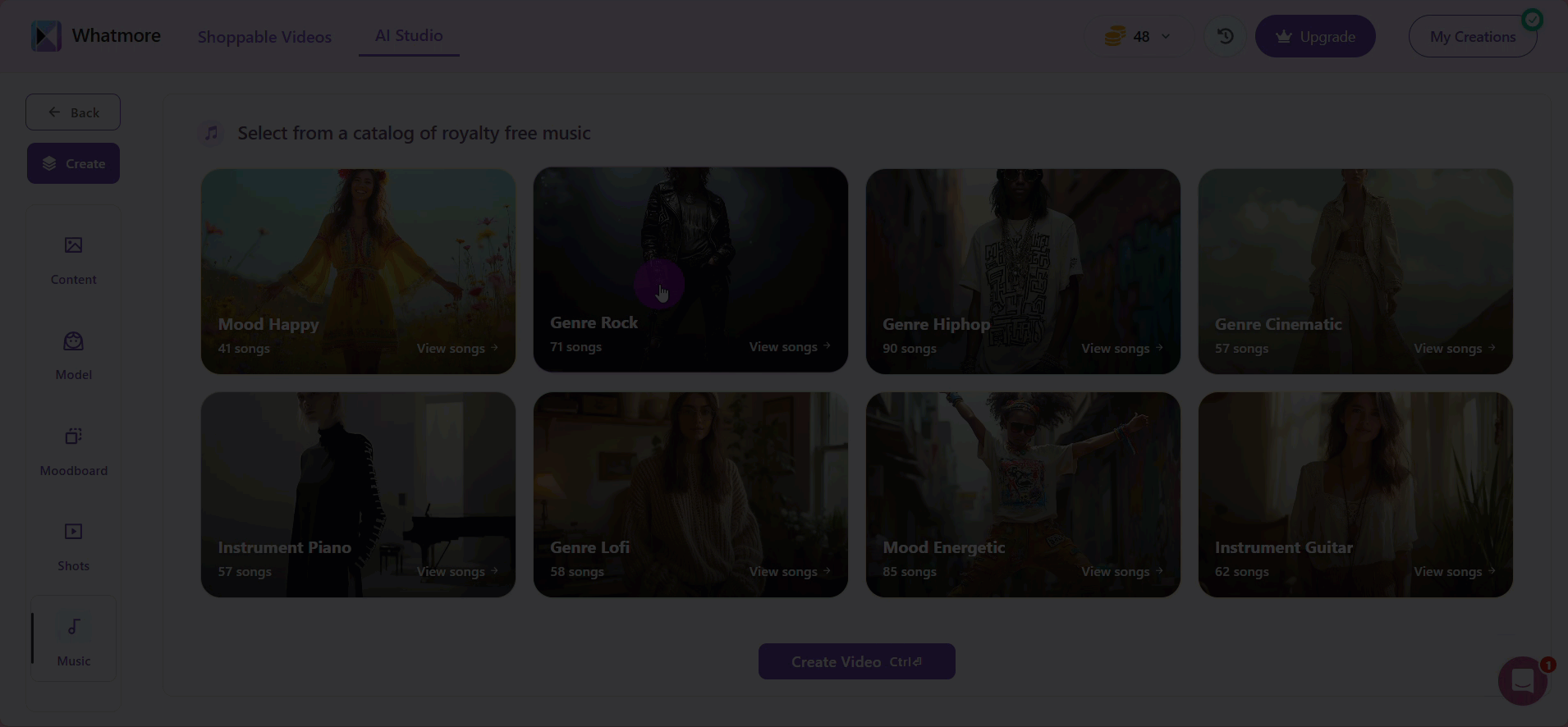
- Preview the full video with music to make sure everything feels consistent.
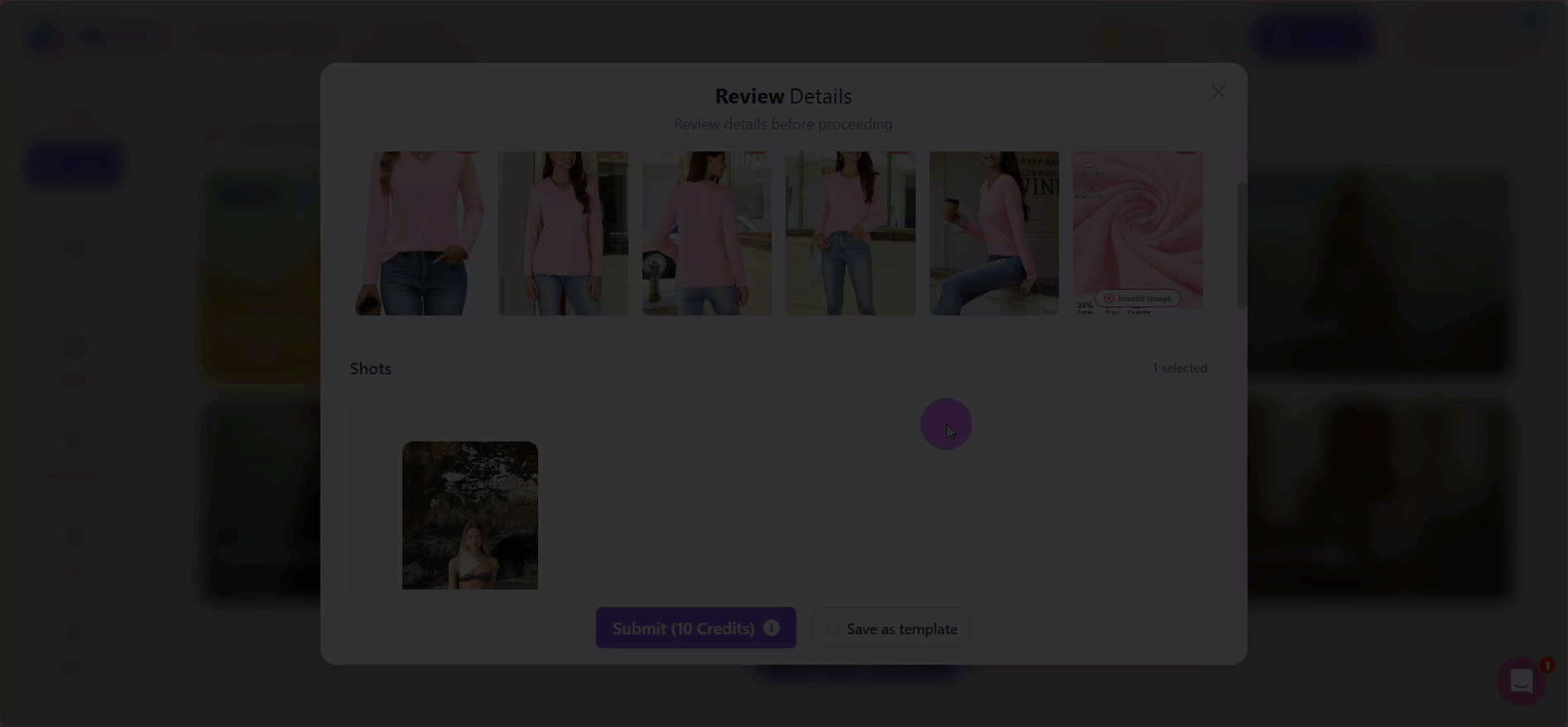
-
Click Create Video to generate your final version.
-
Check Save as template if you want to save your creation as a template.
-
Click Submit.
You can go to My Creations and select Modify to change the music in an existing creation. This allows you to update your video without having to start from scratch.
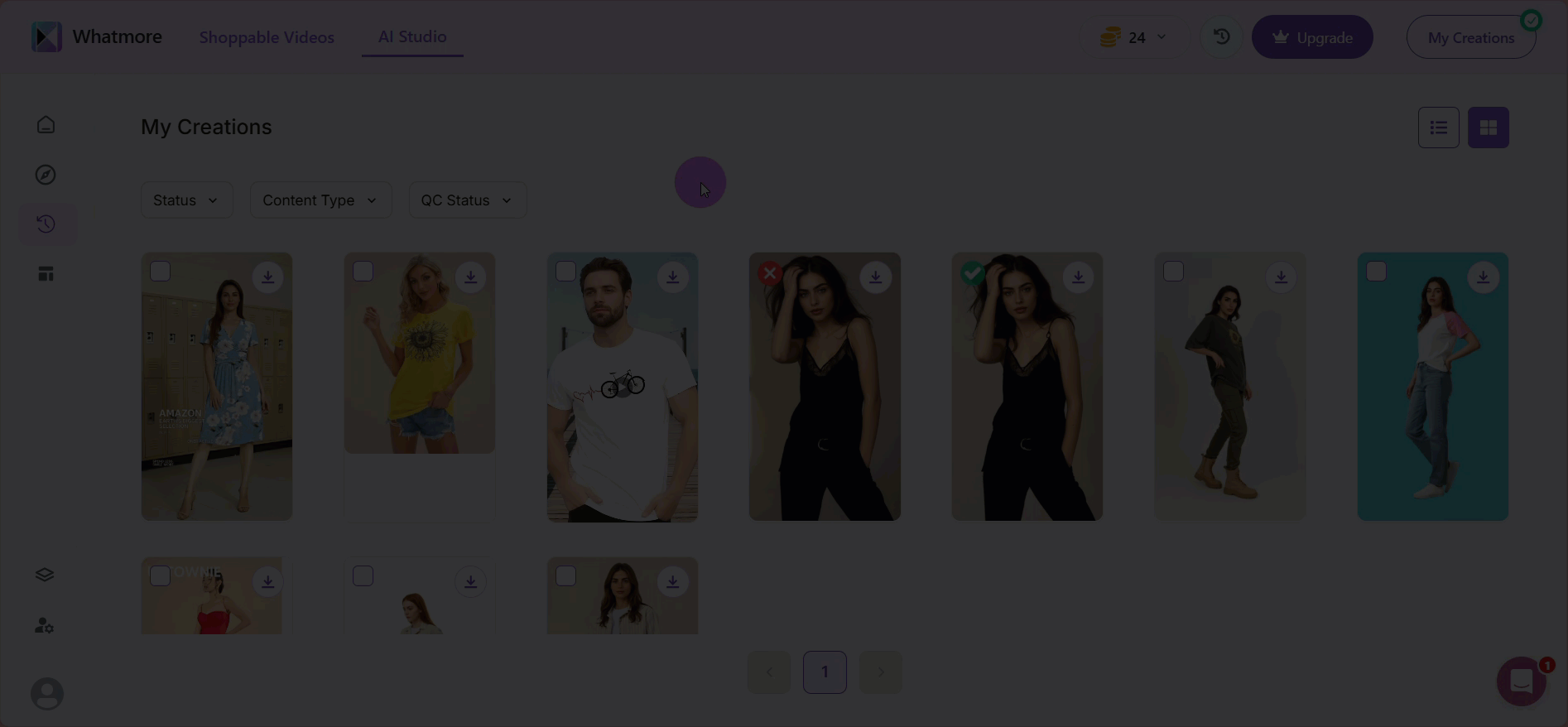
When you're done, your video will contain music to engage more clients!
See more
To complement your understanding, view the following pages: