Use Mood Boards
Mood boards are essential for setting the tone and atmosphere of your content. They define whether your product appears in a studio, outdoors, or against a solid background, giving your visuals context and personality. By choosing the right mood board, you help customers imagine how and where the product would be used, making your content more engaging and relatable.
Beyond aesthetics, mood boards also support brand consistency. They allow you to maintain a coherent visual style across campaigns, ensuring that your images and videos align with your identity. Consistent use of mood boards strengthens recognition, professionalism, and customer trust.
This approach also helps with A/B testing—using different moods (for example, casual vs. elegant, indoor vs. outdoor) lets you see which environment generates more engagement, helping you refine your campaigns with real insights.
Use Cases
Lifestyle CampaignsImagine you’re promoting a line of sportswear. By using an outdoor mood board with urban or park settings, you highlight the functionality of the clothes in real-life environments. Customers can picture themselves jogging in the park or going to the gym in your outfit, making the visuals aspirational and practical at the same time.
Product LaunchesSuppose you’re launching a luxury handbag. A sleek studio mood board with a clean background will emphasize the product’s details and craftsmanship. At the same time, you could test an elegant café setting to show the bag in a lifestyle context, helping potential buyers imagine themselves using it in their daily routines.
Customize Your Mood Board
To customize your mood board:
-
Click AI Studio tab.
-
Start creating your image or video and proceed through the steps until you reach the Moodboard section.
-
Choose whether you want the background to be:
-
With overlay: If you select this option, you can choose to create an overlay for marketing purposes (e.g., displaying price or address on the image). The AI system will fetch content from your product link to make the overlay.
-
Without overlay: If you select this option, there will be no overlay over the picture.
-
Advanced: Use this option if you want to use advanced tools, such as Smart Expand. It allows you to expand the background in a picture.
-
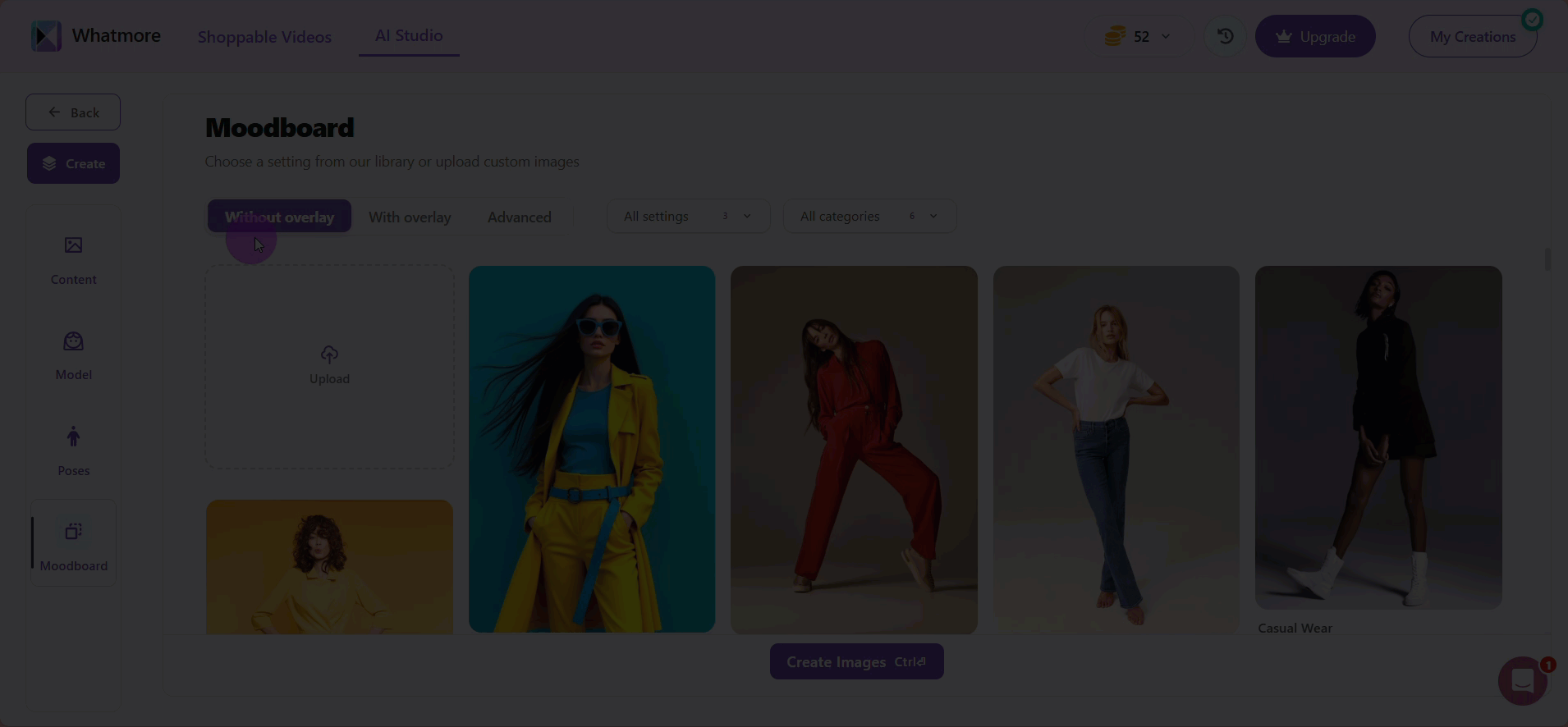
- Filter backgrounds by indoor, outdoor or solid settings. This way, you can ensure your product stands out while the background complements the overall aesthetic.
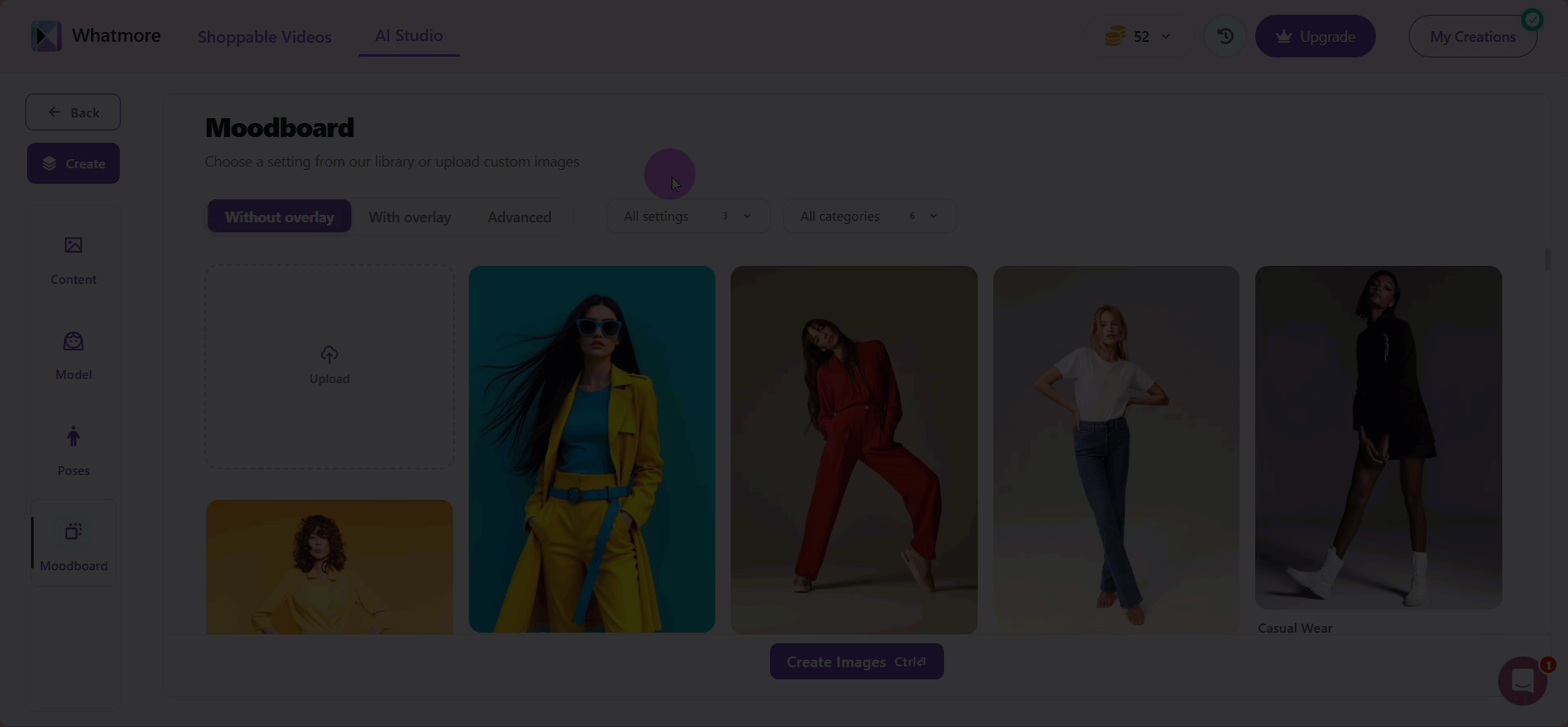
-
Indoor – Ideal for lifestyle, casual, or professional shoots. Use this filter when you want a controlled, cozy, or studio-like atmosphere. Perfect for office wear, home fashion, or product demonstrations.
-
Outdoor – Best for natural light and active scenarios. Select this option for campaigns featuring summer dresses, activewear, or travel-inspired styles. It helps convey energy, freedom, and realism.
-
Solid – Use a clean, uniform background to focus entirely on the product. Great for e-commerce, catalog images, or when you want to highlight details like fabric, texture, and color without distractions.
- Filter the type of wear in All categories. There, you will find:
-
Athleisure – Best for sporty, active themes. Choose mood boards with bright, energetic colors or neutral tones that emphasize movement and comfort. These work well for campaigns highlighting fitness, yoga, running, or outdoor activities, conveying energy and an active lifestyle.
-
Casual Wear – Ideal for everyday, relaxed vibes. Opt for soft, neutral, or pastel backgrounds that feel approachable and natural. These mood boards suit daily outfits like jeans, t-shirts, and casual dresses, helping customers relate to the product in real-life settings.
-
Formal Wear – Perfect for polished, sophisticated campaigns. Look for mood boards with clean, minimal backgrounds or elegant settings, using muted tones, deep shades, or metallic accents. These choices enhance the perception of professionalism and refinement, highlighting office attire or evening wear.
-
Partywear – Great for festive, dynamic atmospheres. Select mood boards with bold colors, vibrant lighting, or high-energy settings that convey celebration and fun. These are ideal for cocktail dresses, club outfits, or social-event collections.
-
Streetwear – Perfect for edgy, fashion-forward aesthetics. Choose mood boards with urban or textured backdrops, contrasting colors, and visually striking compositions. These amplify the product’s style appeal and modern attitude, making clothing feel trendy and aspirational.
-
Swimwear – Suitable for open, relaxed, lifestyle-focused campaigns. Pick mood boards featuring sunny, natural environments, soft blues, sand tones, or poolside aesthetics. These backgrounds emphasize comfort, leisure, and vacation-ready looks.
- Select the image you want after filtering the results
Prioritize images where the model’s pose and outfit clearly showcase your product, and pick backgrounds or lighting that complement the colors and style of your collection.
- Select Create Images to move forward. Double-check all details before saving.
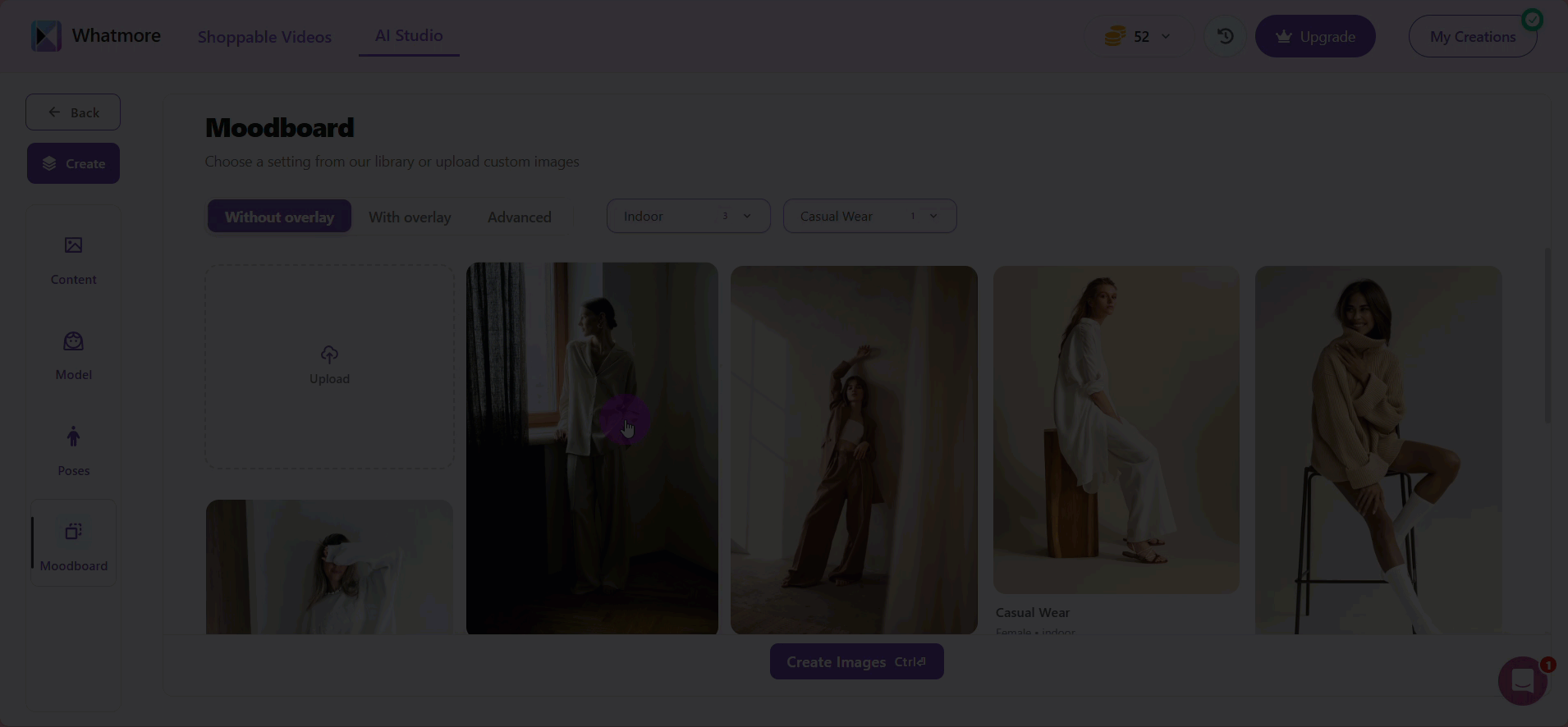
- Click Submit and select a name for your template. It will display the total number of credits that will be consumed for this run.
You can review and adjust your creations at any time in My Creations, including all elements of the moodboard.
By using mood boards, you can set the tone, inspire creativity, and maintain visual consistency throughout your projects from start to finish.
See more
To complement your understanding, view the following pages: